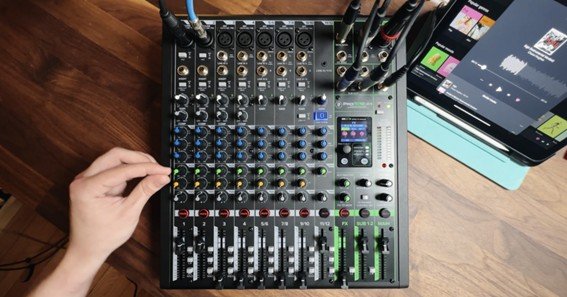When working with audio systems, many beginners and professionals alike often ask, “why monitor out and main out”? These two outputs, found on almost all audio mixers, serve distinct and essential roles in sound engineering. In this detailed guide, we’ll explore the differences between monitor out and main out, explain why both are important, and provide insights and FAQs to help you master your audio setup.
Understanding Audio Mixer Outputs
What is Main Out?
Main out refers to the primary stereo output of an audio mixer. It carries the final mixed audio signal—the complete, balanced blend of all input channels—which is sent to the public address (PA) system, recording devices, or other final output destinations. This signal is what the audience hears and is crucial for delivering consistent sound quality during live performances or recordings.
What is Monitor Out?
Monitor out is designed to send a separate mix of the audio signals to performers or speakers (such as in-ear monitors or stage monitors). Unlike the main out, the monitor out can be tailored individually to the needs of each musician or presenter. This allows for a customized sound mix that may differ from the main mix, ensuring that each performer hears the most relevant elements of the audio for optimal performance.
Why Monitor Out and Main Out Matter in Your Setup
Bridging the Gap Between the Stage and the Audience
Why monitor out and main out? Because they serve two distinct roles that are essential for both live sound reinforcement and studio recording. The main out delivers the polished, overall mix to the audience or recording device, while the monitor out provides performers with a tailored mix that helps them stay in sync and maintain their performance quality. This division of outputs ensures that what the audience hears is both clear and balanced, and the performers receive the cues necessary to deliver their best.
Enhancing Performance and Control
By using both outputs, sound engineers can create a dynamic environment:
-
Customization: Separate mixes allow for adjustments that cater to the specific needs of each stage monitor. A guitarist, for instance, might need more of the vocals, while a drummer might need more of the bass.
-
Feedback Prevention: Using dedicated monitor out channels helps prevent feedback and ensures that on-stage volumes do not interfere with the main mix.
-
Flexibility: This setup is crucial during live performances, where rapid adjustments are often needed to adapt to the acoustics of the venue or the dynamics of the performance.
Frequently Asked Questions
1. What is the main out on an audio mixer?
The main out is the primary output channel on an audio mixer that carries the complete, balanced mix of all audio signals. This is the signal sent to the PA system or recording device, ensuring that the audience receives a clear, consistent sound.
2. What is monitor out used for?
Monitor out is used to provide a separate mix specifically for performers on stage. It allows each musician or speaker to hear a customized blend of the audio signals, which is essential for on-stage performance and coordination.
3. Why do audio mixers have both monitor out and main out?
Audio mixers include both outputs to cater to different aspects of a performance. Main out delivers the full mix to the audience, while monitor out supplies performers with a tailored mix that aids in their individual performance. This separation enhances overall control and sound quality.
4. Can I send different mixes through monitor out and main out?
Yes, you can. Monitor out channels are often routed separately, allowing you to create a mix that differs from what is being sent to the main out. This is particularly useful in live settings where individual performers require specific audio cues.
5. How do I adjust levels for monitor out versus main out?
Levels for both outputs are typically controlled via the mixer’s dedicated faders and auxiliary controls. Adjust the main out level to ensure the final mix is balanced and clear for the audience, while fine-tuning the monitor out levels to suit each performer’s requirements without causing feedback or interference.